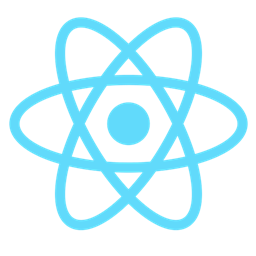Forms are a fundamental part of web development, serving as the primary means for users to interact with applications—whether submitting data, logging in, or configuring settings. However, managing forms in React can often feel cumbersome, especially when juggling state, validation, and performance concerns. Enter React Hook Form, a lightweight, performant, and developer-friendly library that has quickly become a go-to solution for building forms in React applications. Launched in 2019 by Bill Luo (known as bluebill1049 on GitHub), React Hook Form leverages the power of uncontrolled components, hooks, and a minimalist design to streamline form handling while prioritizing performance and ease of use.
In this article, we’ll dive deep into what makes React Hook Form stand out, exploring its core features like uncontrolled components and refs, its hook-based API, performance optimizations, and seamless integration with validation schemas. We’ll also discuss how it simplifies state management, enhances user experience, and ensures accessibility—all while maintaining a concise bundle size and a clear, intuitive API. Whether you’re a seasoned React developer or just starting out, this comprehensive guide will illuminate why React Hook Form is a game-changer for modern web development.
Uncontrolled Components & Refs: The Foundation of React Hook Form
At the heart of React Hook Form lies a paradigm shift from the traditional controlled-component approach that many React developers are accustomed to. In a controlled component, form inputs are fully managed by React’s state—every keystroke updates the state, triggering a re-render of the component. While this works well for small forms, it can lead to performance bottlenecks in larger, more complex forms due to excessive re-rendering.
React Hook Form flips this model on its head by embracing uncontrolled components. Instead of tying input values to React state, it uses the native DOM and refs to directly access input values when needed—typically during form submission or validation. This approach minimizes re-renders, as the component doesn’t need to update with every user interaction. By leveraging the browser’s built-in capabilities, React Hook Form achieves significant performance gains, especially in applications with dozens or hundreds of inputs.
How It Works
The library provides a useForm hook, which returns a register function. This function is used to “register” each input with a ref, connecting it to React Hook Form’s internal tracking system without requiring state updates. Here’s a simple example:
import { useForm } from "react-hook-form";
function MyForm() {
const { register, handleSubmit } = useForm();
const onSubmit = (data) => console.log(data);
return (
<form onSubmit={handleSubmit(onSubmit)}>
<input {...register("firstName")} />
<input {...register("lastName")} />
<button type="submit">Submit</button>
</form>
);
}In this snippet, the register function attaches a ref to each input, allowing React Hook Form to access the DOM values directly when the form is submitted. Unlike controlled components, where you’d need value and onChange handlers for every input, this approach eliminates boilerplate and keeps the component lightweight.
Performance Gains
The use of uncontrolled components shines in scenarios with large forms. Imagine a form with 50 fields—using controlled components, every keystroke in any field would trigger a re-render, potentially slowing down the application. With React Hook Form, re-renders are minimized because the library only interacts with the DOM when necessary (e.g., on submission or validation). This makes it an ideal choice for performance-critical applications, such as dashboards, surveys, or data-entry systems.
Hook-Based API: Simplicity Meets Power
React Hook Form is built from the ground up with React’s hooks philosophy in mind. The library’s flagship hook, useForm, serves as the central hub for form management, providing everything you need—registration, submission handling, validation, and error tracking—in a single, intuitive API.
The useForm Hook
The useForm hook is both powerful and flexible. It returns an object with methods and properties like register, handleSubmit, formState, and watch, which together streamline form handling. Here’s a breakdown of its key utilities:
register: Links inputs to the form system via refs.handleSubmit: Wraps your submission logic, ensuring validation runs before the callback is executed.formState: Provides access to form status (e.g.,isDirty,isSubmitting,errors).watch: Allows real-time monitoring of input values (optional, for controlled-like behavior).
This hook-based approach aligns perfectly with React’s functional component model, making it easy to integrate into existing projects without requiring class components or complex lifecycle methods.
Example: A Validated Form
Here’s how you might use useForm to create a form with validation:
import { useForm } from "react-hook-form";
function ContactForm() {
const {
register,
handleSubmit,
formState: { errors },
} = useForm();
const onSubmit = (data) => console.log(data);
return (
<form onSubmit={handleSubmit(onSubmit)}>
<input
{...register("email", { required: "Email is required" })}
placeholder="Email"
/>
{errors.email && <span>{errors.email.message}</span>}
<input
{...register("message", { minLength: {
value: 10,
message: "Message must be at least 10 characters",
}})}
placeholder="Message"
/>
{errors.message && <span>{errors.message.message}</span>}
<button type="submit">Send</button>
</form>
);
}This example demonstrates how concise and readable the API is. Validation rules are passed directly to register, and errors are accessible via formState.errors, reducing the need for custom logic.
Performance Optimization: A Core Design Principle
Performance is a cornerstone of React Hook Form’s appeal. While many form libraries rely on controlled components—leading to frequent re-renders—React Hook Form’s uncontrolled approach ensures that re-renders only occur when absolutely necessary, such as during submission or when validation errors are triggered.
Reduced Re-renders
By using refs instead of state, React Hook Form avoids the constant reconciliation cycles that plague controlled forms. For instance, in a controlled form, typing in a text field updates the state, which triggers a re-render of the entire component tree. With React Hook Form, the DOM handles the input value natively, and React only steps in when the form’s state changes meaningfully (e.g., submission or error states). This results in a smoother, more responsive user experience, especially on low-powered devices or in forms with many inputs.
Benchmarking Performance
The React Hook Form team has conducted benchmarks comparing it to competitors like Formik and Redux Form. In tests with large forms (e.g., 100+ fields), React Hook Form consistently outperforms these libraries in terms of render times and memory usage. This is largely due to its minimal reliance on React’s virtual DOM and its efficient use of native browser APIs.
Minimal Bundle Size: Lightweight and Efficient
One of React Hook Form’s standout features is its tiny footprint. As of its latest releases, the library weighs in at just ~9 kB (minified and gzipped), making navigation by adhering to web accessibility standards. For instance, validation errors are automatically associated with their respective inputs via ARIA attributes, ensuring that assistive technologies can convey feedback to users effectively. Developers can further enhance accessibility by adding labels, placeholders, and error messages, all of which integrate seamlessly with React Hook Form’s API.
Example: Accessible Form
Here’s how you might structure an accessible form:
import { useForm } from "react-hook-form";
function AccessibleForm() {
const {
register,
handleSubmit,
formState: { errors },
} = useForm();
const onSubmit = (data) => console.log(data);
return (
<form onSubmit={handleSubmit(onSubmit)}>
<label htmlFor="username">Username</label>
<input
id="username"
{...register("username", { required: "Username is required" })}
aria-invalid={errors.username ? "true" : "false"}
aria-describedby={errors.username ? "username-error" : undefined}
/>
{errors.username && (
<span id="username-error" role="alert">
{errors.username.message}
</span>
)}
<button type="submit">Submit</button>
</form>
);
}In this example, the htmlFor attribute ties the label to the input, while aria-invalid and aria-describedby ensure screen readers announce validation errors. React Hook Form’s flexibility allows developers to implement these features without additional overhead.
Asynchronous Validation: Handling Dynamic Requirements
Modern forms often require validation that goes beyond simple rules—think checking email availability against a server or verifying a promo code. React Hook Form supports asynchronous validation out of the box, making it easy to integrate with APIs or external data sources.
Implementing Async Validation
You can define asynchronous validation rules within the register function or via schema resolvers. Here’s an example of validating an email’s uniqueness:
import { useForm } from "react-hook-form";
function RegisterForm() {
const {
register,
handleSubmit,
formState: { errors },
} = useForm();
const onSubmit = (data) => console.log(data);
const checkEmailAvailability = async (email) => {
// Simulate API call
const response = await fetch(`/api/check-email?email=${email}`);
const { available } = await response.json();
return available || "Email is already taken";
};
return (
<form onSubmit={handleSubmit(onSubmit)}>
<input
{...register("email", {
required: "Email is required",
validate: checkEmailAvailability,
})}
placeholder="Email"
/>
{errors.email && <span>{errors.email.message}</span>}
<button type="submit">Register</button>
</form>
);
}The validate option accepts an async function, which returns true if the validation passes or an error message if it fails. This approach keeps your validation logic clean and reusable while supporting real-time feedback.
Schema-Based Async Validation
With libraries like Yup, you can extend this further:
import { useForm } from "react-hook-form";
import { yupResolver } from "@hookform/resolvers/yup";
import * as Yup from "yup";
const schema = Yup.object().shape({
email: Yup.string()
.email("Invalid email")
.required("Email is required")
.test("email-available", "Email is already taken", async (value) => {
const response = await fetch(`/api/check-email?email=${value}`);
const { available } = await response.json();
return available;
}),
});
function AsyncForm() {
const {
register,
handleSubmit,
formState: { errors },
} = useForm({ resolver: yupResolver(schema) });
const onSubmit = (data) => console.log(data);
return (
<form onSubmit={handleSubmit(onSubmit)}>
<input {...register("email")} placeholder="Email" />
{errors.email && <span>{errors.email.message}</span>}
<button type="submit">Submit</button>
</form>
);
}This flexibility makes React Hook Form suitable for dynamic, data-driven applications where validation requirements evolve with user input.
Practical Applications: When to Use React Hook Form
React Hook Form’s feature set makes it versatile across a range of use cases. Here are some scenarios where it shines:
1. Large-Scale Forms
For applications like tax filing systems, medical records, or enterprise dashboards, the performance benefits of uncontrolled components and reduced re-renders are invaluable. Developers can manage hundreds of fields without worrying about sluggish performance.
2. Rapid Prototyping
The concise API and minimal setup make React Hook Form ideal for quickly building and iterating on form-heavy prototypes. Integration with schema validation further accelerates development by offloading complex logic to reusable schemas.
3. Mobile-First Applications
With its small bundle size and optimized rendering, React Hook Form is a natural fit for mobile apps built with React Native (via its dedicated @react-hook-form/react-native package) or progressive web apps (PWAs) targeting low-bandwidth users.
4. Complex Validation Workflows
Forms requiring server-side checks, conditional validation, or multi-step processes benefit from the library’s support for async validation and flexible state management.
5. Accessibility-Driven Projects
Teams prioritizing inclusivity can rely on React Hook Form’s a11y-friendly design, augmented by custom ARIA attributes and error handling, to meet WCAG (Web Content Accessibility Guidelines) standards.
Comparing React Hook Form to Alternatives
To fully appreciate React Hook Form, it’s worth comparing it to other popular form libraries like Formik and Redux Form.
React Hook Form vs. Formik
- Approach: Formik uses controlled components, requiring state management for each input, while React Hook Form uses uncontrolled components with refs.
- Performance: React Hook Form’s minimal re-rendering gives it an edge in large forms, whereas Formik can lag due to frequent updates.
- Bundle Size: React Hook Form (~9 kB) is significantly lighter than Formik (~15 kB minified).
- Learning Curve: Both have intuitive APIs, but React Hook Form’s hook-based design aligns more closely with modern React practices.
React Hook Form vs. Redux Form
- State Management: Redux Form ties form state to a Redux store, adding complexity and overhead, while React Hook Form keeps everything local and lightweight.
- Use Case: Redux Form suits apps already heavily invested in Redux, whereas React Hook Form is agnostic and easier to adopt in any project.
- Performance: React Hook Form outperforms Redux Form by avoiding global state updates and excessive re-renders.
In most cases, React Hook Form emerges as the leaner, faster, and more modern choice, though Formik or Redux Form might still appeal to teams with specific legacy constraints.
Best Practices for Using React Hook Form
To maximize the benefits of React Hook Form, consider these tips:
- Leverage Schema Validation: Use Yup, Zod, or Joi for complex validation to keep your code DRY (Don’t Repeat Yourself) and maintainable.
- Optimize Re-renders: Avoid unnecessary
watchcalls unless real-time value tracking is required, as they introduce controlled-like behavior. - Handle Errors Gracefully: Display errors contextually near their inputs and ensure they’re accessible to screen readers.
- Test Thoroughly: Use tools like React Testing Library to verify form behavior, especially for async validation and submission flows.
- Keep Forms Modular: Break large forms into smaller components, passing
registerandformStatevia props or context for better organization.
The Future of React Hook Form
As of March 26, 2025, React Hook Form continues to evolve with an active community and regular updates from its maintainers. Recent versions have introduced features like improved TypeScript support, enhanced dev tools (e.g., the @hookform/devtools package), and better integration with React 18’s concurrent rendering. The library’s focus on performance, simplicity, and developer experience positions it well for the future of React development, especially as applications grow more complex and user expectations for responsiveness increase.
Conclusion: Why React Hook Form Matters
React Hook Form represents a paradigm shift in how developers approach forms in React. By prioritizing uncontrolled components, a hook-based API, and performance optimization, it delivers a solution that’s both powerful and lightweight. Its minimal bundle size, seamless validation integration, and accessibility features make it a standout choice for projects of all sizes. Whether you’re building a simple login form or a sprawling data-entry system, React Hook Form simplifies the process, reduces boilerplate, and enhances the user experience.
In a landscape where performance and developer productivity are paramount, React Hook Form strikes an impressive balance. It’s no wonder it has garnered over 40k stars on GitHub and widespread adoption across the React ecosystem. For developers seeking a modern, efficient, and enjoyable way to manage forms, React Hook Form is not just a tool—it’s a revelation.