HTML Text Formatting
29 March 2025 | Category: HTML
When building a website, how your text appears can make or break the user experience. HTML text formatting tags allow you to control the presentation of content, making it more readable, engaging, and visually appealing. Whether you’re emphasizing key points, quoting sources, or displaying code snippets, HTML provides a variety of tags to get the job done. In this SEO-friendly tutorial, we’ll dive into the essentials of HTML text formatting, explore commonly used tags, and provide practical examples to help you master this foundational skill.
Why HTML Text Formatting Matters
Text formatting in HTML isn’t just about aesthetics—it’s about communication. Properly formatted text helps users quickly grasp your message, improves accessibility, and enhances search engine optimization (SEO). Search engines like Google prioritize well-structured content, and using semantic formatting tags signals relevance and intent. Plus, with the right formatting, you can keep visitors on your page longer, boosting engagement and reducing bounce rates.
Let’s explore the most useful HTML text formatting tags and how to apply them effectively.
Key HTML Text Formatting Tags
1. Bold Text with <b> and <strong>
The <b> tag makes text bold purely for visual emphasis, while <strong> adds semantic importance, indicating that the text is significant (e.g., for screen readers or SEO).
- Syntax:
<b>Text</b>or<strong>Text</strong> - Use Case: Highlight important terms or phrases.
Example:

Output: This is a bold statement, but this is critical information!
2. Italic Text with <i> and <em>
The <i> tag italicizes text for stylistic purposes, while <em> (emphasis) suggests importance and is often rendered in italics by default.
- Syntax:
<i>Text</i>or<em>Text</em> - Use Case: Add emphasis or denote titles, thoughts, or foreign words.
Example:
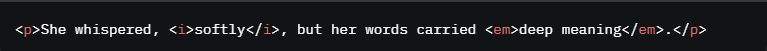
Output: She whispered, softly, but her words carried deep meaning.
3. Underline Text with <u>
The <u> tag underlines text, though it’s less common due to its similarity to hyperlinks. Use it sparingly for specific effects.
- Syntax:
<u>Text</u> - Use Case: Highlight spelling errors or special annotations.
Example:

Output: Check the misspelled word in this sentence.
4. Strikethrough Text with <s> or <del>
The <s> tag strikes through text to show it’s no longer relevant, while <del> (deleted) is used for edits or document changes.
- Syntax:
<s>Text</s>or<del>Text</del> - Use Case: Show discounts or removed content.
Example:
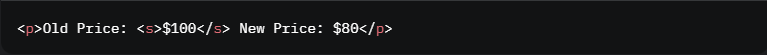
Output: Old Price: $100 New Price: $80
5. Highlight Text with <mark>
The <mark> tag highlights text, typically with a yellow background, to draw attention to specific parts.
- Syntax:
<mark>Text</mark> - Use Case: Emphasize search results or key points.
Example:
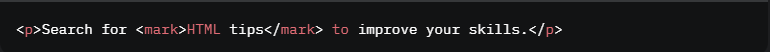
Output: Search for HTML tips to improve your skills.
6. Small Text with <small>
The <small> tag reduces text size, often used for disclaimers or fine print.
- Syntax:
<small>Text</small> - Use Case: Add subtle notes or copyright info.
Example:

Output: Sign up today! Terms apply.
7. Superscript and Subscript with <sup> and <sub>
The <sup> tag creates superscript text (above the baseline), and <sub> creates subscript text (below the baseline).
- Syntax:
<sup>Text</sup>or<sub>Text</sub> - Use Case: Write equations, footnotes, or chemical formulas.
Example:
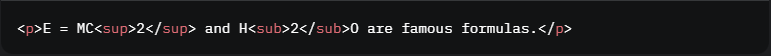
Output: E = MC2 and H2O are famous formulas.
8. Code Formatting with <code>
The <code> tag displays text in a monospace font, ideal for code snippets.
- Syntax:
Text - Use Case: Show programming examples.
Example:
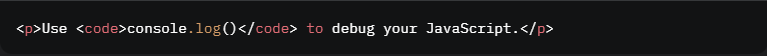
Output: Use console.log() to debug your JavaScript.
9. Preformatted Text with <pre>
The <pre> tag preserves spaces and line breaks, perfect for displaying text exactly as written.
- Syntax:
<pre>Text</pre> - Use Case: Share ASCII art or formatted code.
Example:

Output:
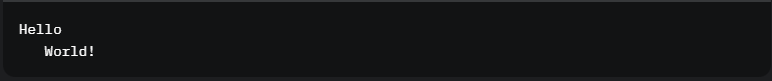
Practical Example: Combining Formatting Tags
Let’s put these tags into action with a real-world example—a product description:

Output:
- The Super Widget is a must-have tool! Originally priced at
$50, it’s now $35. Features include a TM design and H2O resistance. Offer valid until March 31, 2025. - For setup, use this code:
widget.init()
Best Practices for HTML Text Formatting
- Use Semantic Tags: Prefer
<strong>over<b>and<em>over<i>for better accessibility and SEO. - Avoid Overuse: Too much formatting can overwhelm users—keep it balanced.
- Combine with CSS: For advanced styling, pair HTML tags with CSS instead of relying solely on formatting tags.
- Test Accessibility: Ensure formatted text is readable by screen readers and meets WCAG guidelines.
Conclusion
HTML text formatting is a fundamental skill for any web developer. From bolding critical points to highlighting deals or displaying code, these tags give you the power to shape how users perceive your content. Practice combining them in your projects, and you’ll soon create pages that are both user-friendly and search-engine-optimized. Ready to level up your HTML game? Start experimenting with these tags today!
