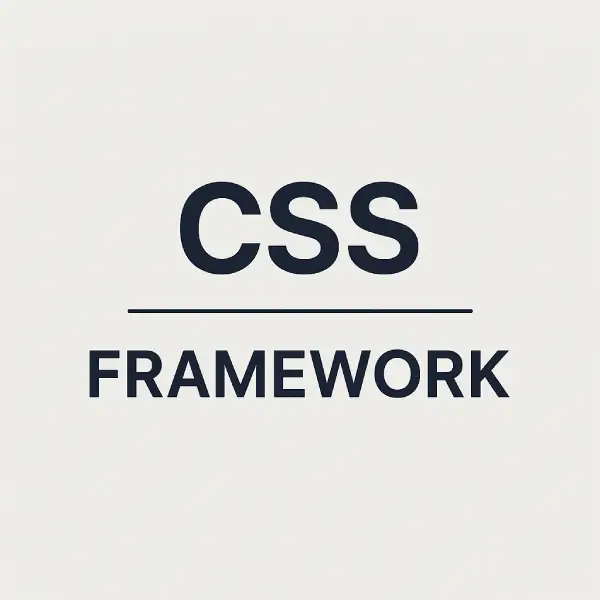In 2025, web development demands fast, stylish, and user-friendly websites. CSS frameworks help developers meet these goals with pre-made styles for responsive designs. These tools save time, ensure consistent looks, and support mobile-first layouts. However, with many options, picking the right one can be tricky. Therefore, this article explores the six best CSS frameworks for 2025, offering features, examples, and setup guides to help you choose.
Why Choose a CSS Framework?
CSS frameworks provide ready styles for buttons, forms, and grids. As a result, developers focus on function, not custom CSS. Here’s why they matter:
- Speed: Components cut coding time.
- Consistency: Designs stay uniform.
- Responsiveness: Grids fit all screens.
- Browser Support: Styles work across browsers.
- Community Help: Forums offer quick tips.
On the other hand, frameworks may add code or limit unique designs. Thus, project size, team skills, and goals guide your pick. Next, let’s review the top six CSS frameworks, each with practical examples and usage details.
1. Tailwind CSS: Flexible and Modern
What It Offers: Tailwind CSS shines in 2025 with its utility-first approach. Instead of fixed components, it uses classes like p-4 or text-blue-500 for custom designs. Consequently, its Just-In-Time (JIT) mode creates only needed CSS, boosting speed.
Key Features:
- Utility Classes: Style with
flexorbg-gray-200. - JIT Compiler: Makes slim CSS files.
- Customization: Edit themes in a config file.
- Framework Support: Pairs with React or Vue.
- Plugins: DaisyUI adds components.
Benefits:
- Full control for unique looks.
- Vibrant community with guides.
- Lean CSS for fast pages.
- Fits JavaScript-heavy projects.
Drawbacks:
- Many classes confuse beginners.
- HTML can look messy.
- Needs care for clean code.
Example: A styled button.
<button class="bg-blue-500 text-white px-4 py-2 rounded hover:bg-blue-600">
Click Me
</button>
How to Use:
- Include: Install via npm (
npm install tailwindcss) or use CDN (https://cdn.tailwindcss.com). - Libraries: No JavaScript required; optional PostCSS for JIT.
- Setup:
- For npm, run
npx tailwindcss initto createtailwind.config.js. - Add to CSS:
@tailwind base; @tailwind components; @tailwind utilities;. - Build with
npx tailwindcss -i input.css -o output.css. - Link
output.cssin HTML or use CDN for quick tests.
- For npm, run
- Example Context: The button uses classes for color, padding, and hover effects, applied directly in HTML.
Best For: Tailwind suits CSS-savvy developers needing flexibility, like for apps or dashboards. For instance, it works well with Strapi for content sites.
Popularity: 1.2M+ npm downloads weekly, 70k+ GitHub stars.
2. Bootstrap: The Trusted Classic
What It Offers: Bootstrap, from Twitter, is a 2025 staple. Its responsive grid and components speed up builds. Moreover, its reliability suits many projects.
Key Features:
- Components: Menus, forms, cards, modals.
- Grid: 12-column layout for devices.
- SASS: Customize with variables.
- JavaScript: Dropdowns without jQuery.
- Compatibility: Works across browsers.
Benefits:
- Easy to learn with guides.
- Many templates available.
- Great for fast prototyping.
- Large community support.
Drawbacks:
- Full package may slow sites.
- Common look needs styling.
- Some features need JavaScript.
Example: A responsive card.
<div class="card" style="width: 18rem;">
<div class="card-body">
<h5 class="card-title">Welcome</h5>
<p class="card-text">Explore our site!</p>
<a href="#" class="btn btn-primary">Learn More</a>
</div>
</div>
How to Use:
- Include: Use CDN (
https://cdn.jsdelivr.net/npm/bootstrap@5.3.3/dist/css/bootstrap.min.css) or npm (npm install bootstrap). - Libraries: Optional JavaScript (
https://cdn.jsdelivr.net/npm/bootstrap@5.3.3/dist/js/bootstrap.bundle.min.js) for interactive components. - Setup:
- Link CSS in HTML
<head>via CDN or local file. - Add JavaScript before
</body>for modals or dropdowns. - Apply classes like
cardorbtnas shown in the example.
- Link CSS in HTML
- Example Context: The card uses Bootstrap’s classes for layout and a primary button, ideal for quick UI.
Best For: Bootstrap fits quick setups, like corporate sites or admin panels. For example, BrowserStack testing ensures browser compatibility.
Popularity: 160k+ GitHub stars, used by 22% of websites.
3. Bulma: Simple and Lightweight
What It Offers: Bulma stands out in 2025 for ease and speed. Its Flexbox-based design uses clear classes like is-primary and skips JavaScript. Thus, it’s lean and modern.
Key Features:
- Flexbox Grid: Easy responsive layouts.
- Modular: Import only needed styles.
- Clear Classes: Intuitive names like
column. - Pure CSS: Faster without JavaScript.
- Themes: SASS for customization.
Benefits:
- Small size (200 KB) boosts speed.
- Simple for beginners.
- Responsive out of the box.
- Minimal setup needed.
Drawbacks:
- Fewer components than Bootstrap.
- No built-in interactivity.
- Smaller community.
Example: A button.
<button class="button is-primary is-medium">
Get Started
</button>
How to Use:
- Include: Use CDN (
https://cdn.jsdelivr.net/npm/bulma@1.0.2/css/bulma.min.css) or npm (npm install bulma). - Libraries: No JavaScript required.
- Setup:
- Link CSS in
<head>via CDN or local file. - Apply classes like
buttonoris-primaryas in the example. - Optionally, import SASS for custom themes.
- Link CSS in
- Example Context: The button uses Bulma’s classes for color and size, showing its clean syntax.
Best For: Bulma excels in small projects like blogs or portfolios. Additionally, its light footprint suits performance-focused developers.
Popularity: 48k+ GitHub stars, 20k+ npm downloads weekly.
4. Foundation: Built for Big Projects
What It Offers: Foundation, by ZURB, targets large apps in 2025. Its accessibility and modularity fit complex needs. Furthermore, it supports custom designs well.
Key Features:
- Grids: Flexbox and CSS Grid.
- Accessibility: Meets WCAG standards.
- Modular: Use only needed parts.
- SASS: Easy customization.
- JavaScript: Adds tabs or modals.
Benefits:
- Scales for big apps.
- Ensures inclusive designs.
- Keeps code clean.
- Works for web and email.
Drawbacks:
- Harder to learn.
- Smaller community.
- Overkill for small sites.
Example: A responsive grid.
<div class="grid-x grid-margin-x">
<div class="cell small-6">Left Column</div>
<div class="cell small-6">Right Column</div>
</div>
How to Use:
- Include: Use CDN (
https://cdn.jsdelivr.net/npm/foundation-sites@6.9.0/dist/css/foundation.min.css) or npm (npm install foundation-sites). - Libraries: Optional JavaScript (
https://cdn.jsdelivr.net/npm/foundation-sites@6.9.0/dist/js/foundation.min.js) and jQuery for interactive features. - Setup:
- Link CSS in
<head>. - Add JavaScript and jQuery before
</body>if using modals. - Apply classes like
grid-xas in the example.
- Link CSS in
- Example Context: The grid splits content into two columns, showing Foundation’s layout flexibility.
Best For: Foundation suits enterprise apps needing accessibility, like React-based systems.
Popularity: 30k+ GitHub stars, 10k+ npm downloads weekly.
5. Materialize CSS: Sleek and Unified
What It Offers: Materialize CSS uses Google’s Material Design for a modern look. In 2025, its animations and components create polished UIs. Moreover, it ensures consistency.
Key Features:
- Components: Buttons, cards, sliders.
- Animations: Enhance user experience.
- Grid: Scales for devices.
- JavaScript: Menus, tooltips.
- SASS: Style tweaks.
Benefits:
- Professional, unified style.
- Interactive tools save time.
- Clear guides with examples.
- Mobile-friendly.
Drawbacks:
- Design rules limit flexibility.
- Needs JavaScript.
- Larger than Bulma.
Example: A card.
<div class="card">
<div class="card-content">
<span class="card-title">Hello</span>
<p>Join us today!</p>
</div>
<div class="card-action">
<a href="#">Sign Up</a>
</div>
</div>
How to Use:
- Include: Use CDN (
https://cdn.jsdelivr.net/npm/materialize-css@1.0.0/dist/css/materialize.min.css) or npm (npm install materialize-css). - Libraries: JavaScript (
https://cdn.jsdelivr.net/npm/materialize-css@1.0.0/dist/js/materialize.min.js) for animations and components. - Setup:
- Link CSS in
<head>. - Add JavaScript before
</body>. - Apply classes like
cardas in the example.
- Link CSS in
- Example Context: The card uses Materialize’s classes for an animated, Material Design layout.
Best For: Materialize fits apps or sites wanting a Google-like feel, like tools or stores. Its animations engage users.
Popularity: 40k+ GitHub stars, 15k+ npm downloads weekly.
6. UIkit: Versatile and Dynamic
What It Offers: UIkit blends simplicity and features in 2025. Its modular design and animations build lively sites. Furthermore, it balances ease and function.
Key Features:
- Grids: Flexbox and CSS Grid.
- JavaScript: Sliders, modals.
- Themes: SASS or LESS customization.
- Animations: Dynamic effects.
- Responsive: All devices.
Benefits:
- Many tools in a small package.
- Fast despite features.
- Solid guides and support.
- Easy brand styling.
Drawbacks:
- Smaller user base.
- JavaScript needs learning.
- Less used in big firms.
Example: A button.
<button class="uk-button uk-button-primary">
Explore Now
</button>
How to Use:
- Include: Use CDN (
https://cdn.jsdelivr.net/npm/uikit@3.21.9/dist/css/uikit.min.css) or npm (npm install uikit). - Libraries: JavaScript (
https://cdn.jsdelivr.net/npm/uikit@3.21.9/dist/js/uikit.min.js) for interactive components. - Setup:
- Link CSS in
<head>. - Add JavaScript before
</body>. - Apply classes like
uk-buttonas in the example.
- Link CSS in
- Example Context: The button uses UIkit’s classes for an interactive style.
Best For: UIkit suits interactive sites like portfolios or marketing pages. Its animations create engaging UIs.
Popularity: 18k+ GitHub stars, 20k+ npm downloads weekly.
How to Pick the Right Framework
Choosing a framework in 2025 depends on your needs:
- Quick Builds: Bootstrap or Bulma for speed.
- Custom Looks: Tailwind for control.
- Big Apps: Foundation for scale and accessibility.
- Modern Style: Materialize or UIkit for flair.
- Small Sites: Bulma or UIkit for lightness.
Also, consider team skills and project size. For instance, BrowserStack’s 3500+ browsers ensure flawless designs. Similarly, fallbacks keep sites consistent.
Tips for Using CSS Frameworks
- Learn Basics: Read guides to master tools.
- Style Lightly: Adjust for your brand.
- Boost Speed: Cut unused styles, minify files.
- Test Widely: Use BrowserStack for checks.
- Seek Help: Join Discord for tips.
FAQ: Common Questions About CSS Frameworks
Q: How do I choose the right CSS framework?
A: Match the framework to your project. For quick prototypes, use Bootstrap. For custom designs, try Tailwind. Consider team skills and performance needs.
Q: Are CSS frameworks hard to learn?
A: Most, like Bulma or Bootstrap, are beginner-friendly with clear guides. Tailwind or Foundation may take longer due to utility classes or modularity.
Q: Do frameworks slow down websites?
A: They can add code, but optimization helps. Use Tailwind’s JIT, purge unused CSS, or pick lightweight options like Bulma.
Q: Can I use multiple frameworks together?
A: It’s possible but risky. Combining Tailwind and Bootstrap may cause conflicts. Stick to one or use modular parts carefully.
Q: Do I need JavaScript for CSS frameworks?
A: Not always. Bulma is CSS-only. Bootstrap, Materialize, and UIkit need JavaScript for interactive features like modals.
Wrap-Up
In 2025, CSS frameworks will streamline web design. Tailwind offers flexibility, Bootstrap speeds builds, Bulma keeps it simple, Foundation scales big, Materialize looks sleek, and UIkit adds flair. With the right choice, setup, and testing, you can craft websites users love. So, try the examples, follow the guides, and join communities to excel.